Just in case you haven't seen it, I created another (yes, *another*) new banner for my etsy shop! I love the new look, and it is definitely a lot cleaner and easier to read than before. To tell you the truth, I didn't realize you could upload banners and avatars that were larger than the specified size that they show at! Using a larger image than what displays makes the image much clearer and it loses that grain that will appear when it is distorted or stretched in any way. (hope it makes sense if you're not too clear on what I'm talking about!)
Anywho, I created my old banner using Scrapblog, which is a really fun site to play around on if you've got the time! It's online scrapbooking with TONS of awesome graphics and tools on there to use.. I made a blog post about it last fall with some pages I made! (If you go make anything, please share with us here so I can go check out your creations!)
Here's my banner line, starting with what I started with last week, and what I ended up with by the weekend! :) The ones after the original green one were made purely using Picasa - my FAVORITE easy-editing photo program. It allows you to organize your photos by albums, date taken, number of people in them, etc; also lets you do a ton of editing and even add text! Great find, and if you haven't seen it, I strongly suggest you try it out!



I like the dotty banner too, and may go back to that one when I get tired of this collaged yellow one.. but I liked the drop shadow I made (there's no tool for it, so I did it by layering the text) and I thought the pictures in the background was pretty neat. I'd want to change the dots on the second-to-last one if I were to use that in my shop - the text is a little hard to read when it's sized larger!
Once you're done cropping your banner and everything in etsy, I use Irfanview to resize the banner so it's not 300,000x1,000,000 pixels big (haha.. not really that big!), but you get the "picture". Irfanview is easy to use once you get a hang of it, and it's the best program I've found to resize/crop images quickly.
Of course, all of these programs (and website - scrapblog requires no download!) are free and useful for your image editing/organizing/creating needs. Hope you can use some of this information!
The Hedge of Summer Autumn
5 weeks ago
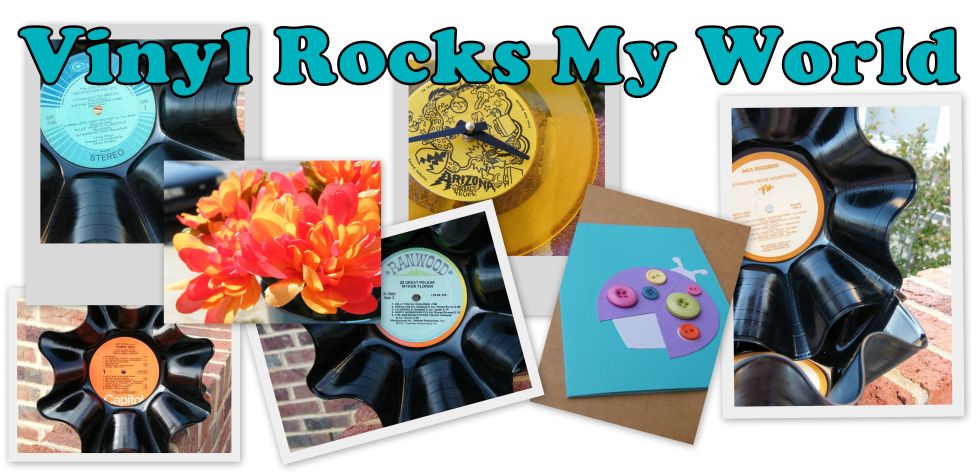.jpg)





1 comments:
Thanks for this post, Amanda. I just signed up with Scrapblog and I'm playing with it right now. Oh, I can already see all the time I'm going to waste there. :p LOL
Post a Comment