Today I wanted to share with you my newly found love of Project Wonderful.
It's great!
You can post ads on blogs and websites that have this gadget installed on them for little to no cost. Right on! I've got my hands on quite a few free ad spots.. it tells you tons of stats about the sites listed, too! It lets you know what size ad is allowed, whether they allow animations or not, how many views they average per day (and how many they've had that day), the lowest current adspace available, and the average cost of running an ad on that site.
Lots of fun information.. but you have to just go on in and look around to see for yourself!
So I found a great program that you can try free for 30 days (and you DON'T have to fill out that form on the landing page.. just click 'Continue'). It is Jasc Animation Pro, and you can find the demo HERE.
Once you've got the program installed and opened up, there there is the 'Animation Wizard' button in the top left corner. Click that, and it will walk you through collecting your pictures and everything.
Here, you can adjust the size (in pixels) of your ad. Let's do a 125x125 square ad.
So find your Etsy (or other online shop's) product pictures
Add your text
Play with the timing (by highlighting all of your frames, right clicking, and selecting "Frame Properties". Higher numbers will mean a slower ad)
..And you've got your own ad!
How easy was that?!
I've made quite a few of them now, including little buttons, half-banners, and non-animated ones. I'll get a good hang on it later, but I've been playing for a few days now. Love this program, though! May have to find a copy of it once the trial expires.. it's really nice to have!
hedge stuff - my liminal Medicine
22 hours ago
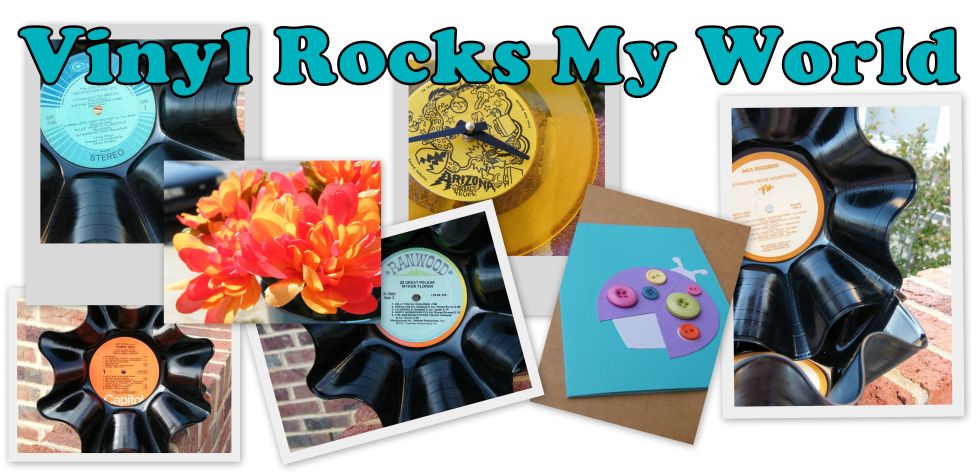.jpg)





2 comments:
going to check it out YAZ!
If you have a copy of PhotoShop Elements hanging around (comes with many printers and cameras) you can do the same thing. Each "frame" is just a layer and you can save it to be animated with much the same controls.
-Christy
http://www.destination-creativity.com
Post a Comment